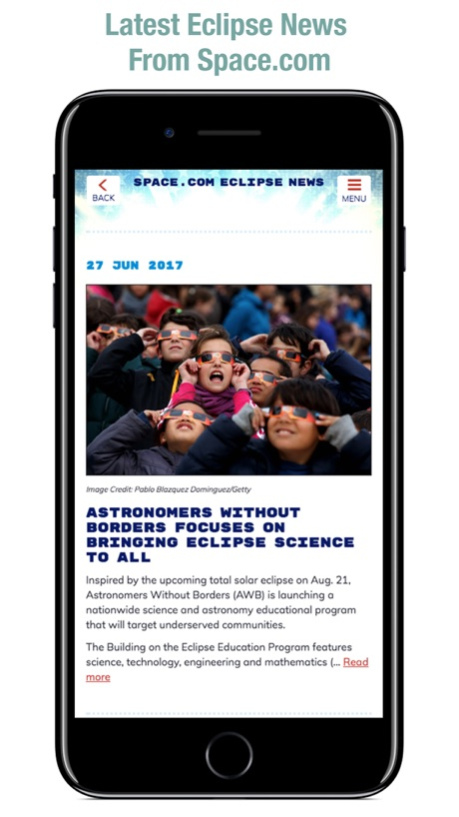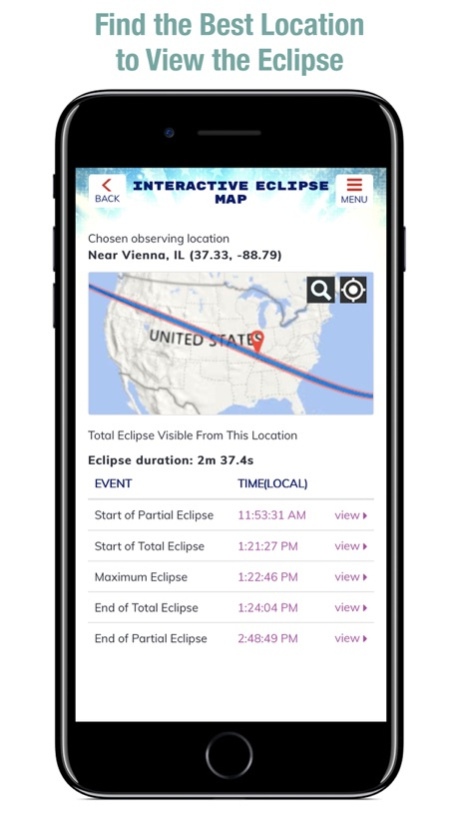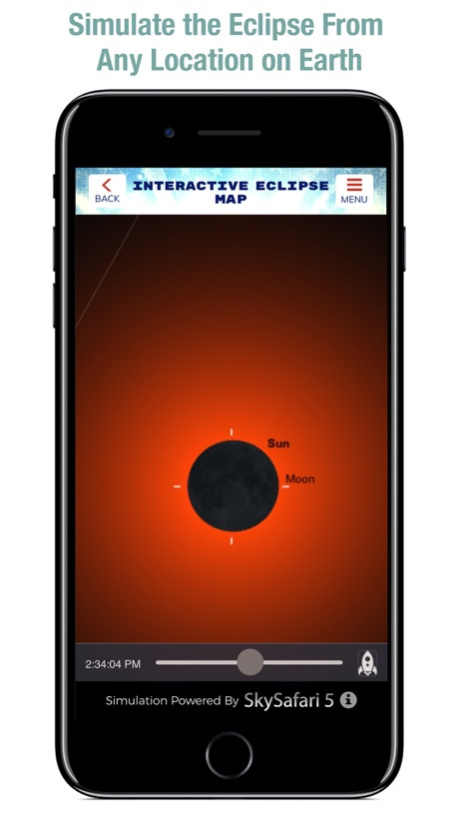Eclipse Safari 1.0
Continue to app
Free Version
Publisher Description
Eclipse Safari is your guide to the 2017 Total Solar Eclipse. It's a free app from the makers of SkySafari 5 and Space.com, the premier source of eclipse and space news.
Eclipse Safari is your comprehensive interactive guide to the August 21 2017 Total Solar Eclipse of the Sun, visible along a narrow path spanning the USA from the West coast to the East coast. It's a free app developed by the makers of the award-winning SkySafari 5 astronomy app in collaboration with Space.com, the premier source of eclipse and space news.
Here is what you can do with Eclipse Safari:
Countdown Timer: Count down to when the moon’s shadow makes landfall on the West coast of the United States - down to the second - with the Eclipse Countdown clock. During the eclipse, the countdown clock dynamically updates to reveal which state the shadow is in and how long it will take to reach your location.
Space.com Eclipse News: Eclipse news and in-depth articles from Space.com, the leader in astronomy and space news.
Interactive Eclipse Map: Find the best location to observe the eclipse. Select a location on the map to retrieve accurate eclipse event times for any location on Earth.
Eclipse Simulator: Simulate the eclipse from your location or any location on the Earth. A time slider lets you manipulate time and simulate the eclipse from start to end.
Shadow Tracker: Enter Space View and watch the moon’s shadow travel across the face of the Earth.
Live Eclipse Updates: Breaking news on the eclipse from all over the internet.
Eclipse Viewing Guide: A comprehensive viewing and safety guide to the 2017 Total Solar Eclipse. We have you covered with everything you need to know in order to get the best eclipse experience.
Eclipse Live Stream: On eclipse day, watch a live stream of the eclipse as it happens.
Weather Forecast: 2-day forecast for any location in the U.S.
About Us
Space.com is the premier source of space exploration, innovation and astronomy news, chronicling (and celebrating) humanity's ongoing expansion across the final frontier. We transport our visitors across the solar system and beyond through accessible, comprehensive coverage of the latest news and discoveries. For us, exploring space is as much about the journey as it is the destination. So from skywatching guides and stunning photos of the night sky to rocket launches and breaking news of robotic probes visiting other planets, at Space.com you’ll find something amazing every day.
Simulation Curriculum develops and publishes best-in-class simulation software and curriculum for the K-12 and College markets world-wide. Our mission is to help fill the need for high quality, accurate simulation-based curriculum for topics in Astronomy, Earth Sciences and beyond. Our award-winning flagship products, Starry Night and SkySafari, are world leading digital planetariums for desktop and mobile devices.
Jul 10, 2017
Version 1.0
This app has been updated by Apple to display the Apple Watch app icon.
About Eclipse Safari
Eclipse Safari is a free app for iOS published in the Kids list of apps, part of Education.
The company that develops Eclipse Safari is Simulation Curriculum Corp.. The latest version released by its developer is 1.0.
To install Eclipse Safari on your iOS device, just click the green Continue To App button above to start the installation process. The app is listed on our website since 2017-07-10 and was downloaded 0 times. We have already checked if the download link is safe, however for your own protection we recommend that you scan the downloaded app with your antivirus. Your antivirus may detect the Eclipse Safari as malware if the download link is broken.
How to install Eclipse Safari on your iOS device:
- Click on the Continue To App button on our website. This will redirect you to the App Store.
- Once the Eclipse Safari is shown in the iTunes listing of your iOS device, you can start its download and installation. Tap on the GET button to the right of the app to start downloading it.
- If you are not logged-in the iOS appstore app, you'll be prompted for your your Apple ID and/or password.
- After Eclipse Safari is downloaded, you'll see an INSTALL button to the right. Tap on it to start the actual installation of the iOS app.
- Once installation is finished you can tap on the OPEN button to start it. Its icon will also be added to your device home screen.